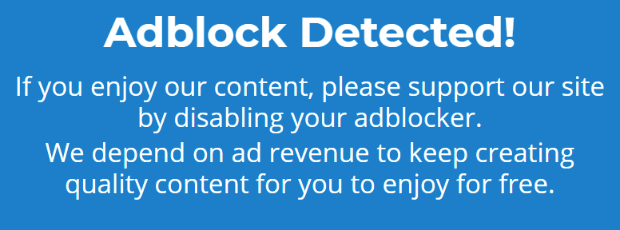Watch CorelDraw Shaping Options In Just 5 Min
We will keep updating you that how to use tools in CorelDraw very easily, just stay with us and support us. If you have any of query you can comment us below, I hope this tutorial helps you to learn shaping. Thank you for watching :) For Download Unlimited Free Vector Design Templates https://coreldrawdesign.com/ ?How to make rock texture Photoshop https://www.youtube.com/watch?v=ufmOm9aCycQ&t=6s ? HELP US CREATE MORE FREE DESIGNS: Go to www.coreldrawdesign.com and Appreciate Designer. ? SHARE: https://www.youtube.com/watch?v=jK-o4Cxl0nw ?Get In Touch https://coreldrawdesign.com/contact us Facebook: https://www.facebook.com/coreldrawdsign Twitter: https://twitter.com/@coreldrawdesign Instagram: https://www.instagram.com/@coreldraw.design
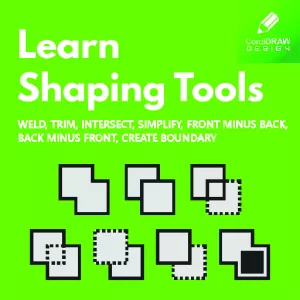 play_circle_outline
play_circle_outline
 play_circle_outline
play_circle_outline
 play_circle_outline
play_circle_outline
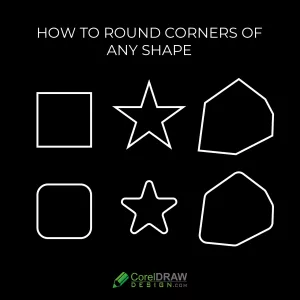 play_circle_outline
play_circle_outline
 play_circle_outline
play_circle_outline
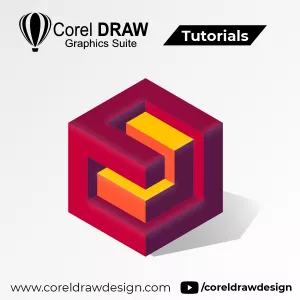 play_circle_outline
play_circle_outline
 play_circle_outline
play_circle_outline
 play_circle_outline
play_circle_outline
 play_circle_outline
play_circle_outline
 play_circle_outline
play_circle_outline
 play_circle_outline
play_circle_outline
 play_circle_outline
play_circle_outline